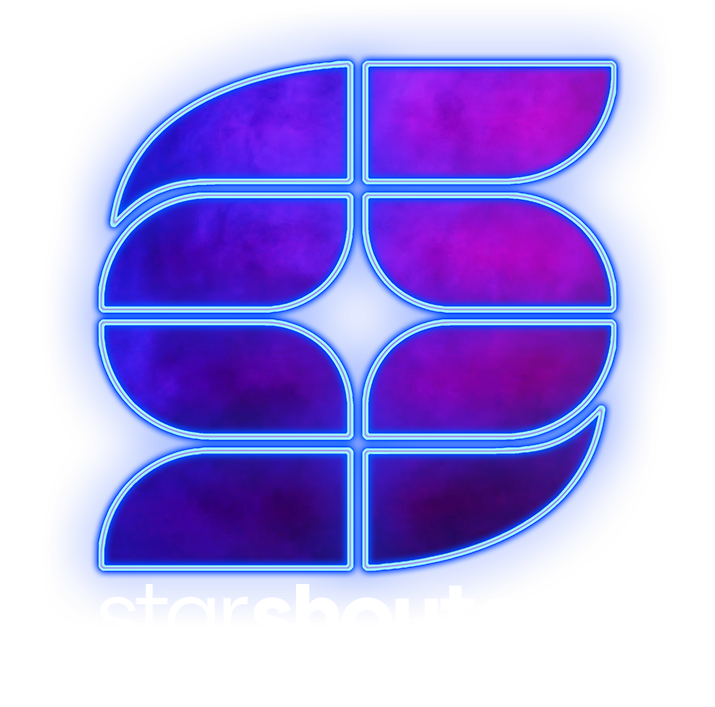Calculating Charity Donations
Using the price configuration screen in the Star Shoutout Studio App
David
Last Update 2 jaar geleden
During the price configuration process within the Star Shoutout Studio app, a slider is available to divide the price per shoutout from 0% to 100% in increments of 10% which are then used to calculate the donation amount. The donation amount is based on the NET income received after the Star Shoutout split and or platform fees.
For Example:
Shoutout Price: $100
Star Shoutout Fee: $25
Net to Star: $75
Charity Donation: 50%
Charity Receives: $37.50
Star Receives: 37.50
The dollar value showing in the price configuration screen represents the total amount that will go to the Charity based on the selected % split. Once the configuration is set and saved, each time a shoutout is sold, the transaction ledger will record the amounts to be distributed to the Charity.